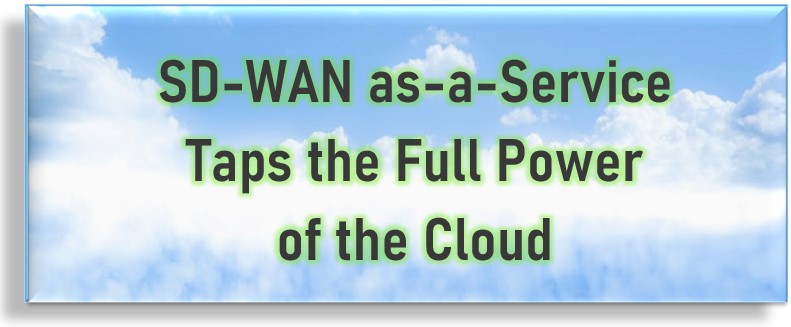The rise in cloud services and applications has given businesses of all sizes myriad choices in tools to maintain their operations. Many of the tools integral to successful business operations center on file sharing and collaboration between employees. In fact, Gartner reports that file sharing and collaboration services are second in adoption behind only data backup and disaster recovery solutions. However, the influx of new options in the collaboration space has made the decision of which tools to use more difficult than ever. How do small businesses know which offerings not only fit the budget, but also accommodate their needs without a steep learning curve?

Datacenters around the world host file sharing and collaboration platforms for millions of businesses.
Image courtesy of Wikimedia Commons
At the root of any file sharing and collaboration solution are storage and permissions. Each user needs to have space to store files and data. Each company needs to administer permissions to some degree so that only authorized parties can see specific items or files. Without storage space and permissions, file sharing and collaboration looks a lot like coworkers simply emailing a file to each other whenever it is convenient. That solution is wildly inefficiency and nearly impossible to manage for very long.
Here are four different types of file sharing and collaboration tools that your small business should consider. Even if you ultimately choose a different solution from those listed below, the information given should help you understand the choices available and the pros and cons of each solution:
- Network Drive: Also known as a “Public” or “P” drive, a network drive is dedicated and shared storage located on an in-house server or workstation. Employees can access the network drive through the LAN to retrieve files and data. PROS: In-house storage is accessible even if the internet isn’t working. Access and transfer of files is very quick. CONS: Administrative controls and permissions can be limited. Document revision control is almost nonexistent, as many employees can be editing the same file at the same time without knowing it.
- Cloud Storage: A fast-growing segment of the enterprise software sector comes via cloud storage. Upstart companies like Dropbox and Box, as well as established enterprises like Google (Drive) and Microsoft (One Drive for Business) offer storage products that provide ample space for low (or no) cost. PROS: Syncing data between devices is automatic. Sharing data with colleagues and clients is straightforward and simple. CONS: A lack of connectivity can mean no access to data. Version control remains a challenge on many platforms. Permissions and restrictions are possible, but take some work to implement.
- Hosted Storage: Hosted storage most often comes in the form of a third-party IT solutions provider or custom application deployed by an in-house technician. These applications utilize in-house server capacity or raw cloud storage space through services like Amazon Web Services, Rackspace Open Cloud, or Microsoft Azure. This offering can be tailored to your organization’s specific needs. PROS: Permissions and version control are often key components of the solution and easy to use. Sharing files can be done in a variety of ways. CONS: Hosted storage is often custom made, which means it can be quite cost-prohibitive. Feature sets available in SaaS products (like tagging and custom search) may be non-existent.
- Hybrid Storage / Storage Platform: The most common storage platform is Sharepoint. Once upon a time, Sharepoint was expensive to implement and complicated to use. Now, Sharepoint is available in a lower cost cloud implementation and ties into One Drive accounts so employees can store data and share it easily across their organization. PROS: Storage and sharing platforms allow businesses to build out custom sharing applications without high development costs. Built-in version control is robust and provides tracking data on file revisions. CONS: Like many full-featured platforms, working with Sharepoint and similar applications can be complicated and confusing. In many cases, storage limits are significantly lower than other file sharing and collaboration platforms.
File sharing and collaboration for small business is crucial in many day-to-day operations. Having the right-sized solution can be the difference between an effective toolset and a cumbersome and largely worthless application. Whether you simply need a centralized place to store files or a full-feature platform upon which to collaborate and work as a team, there is a software solution out there perfect for your organization. Hopefully the different solutions and scenarios above will guide you in the right direction. If not, click here to contact Mosaic NetworX for assistance in planning the right solution for your organization.