“I can’t find the cable.” Dennis was frustrated. He’d packed the server room himself and the entire team was working over the weekend to move their hardware into a nearby colocation facility. The facility they’d chosen had excellent power and connectivity, as well as on-site engineers ready to help at any time of day. They had leased just the right amount of space and gotten a great price. Now everyone was standing around waiting on him to connect the storage array. As luck would have it, Dennis couldn’t find the power cable for the primary SAN.
A lost cable. Mismatched servers. A broken hard drive. Moving your IT hardware to a colocation facility brings with it the same risks as moving from one house to another. While some people view IT hardware relocation as a simple process, there is actually substantial risk that must be addressed. Leaving your organization open to mishap can greatly affect your timeline for implementation and the continuity of your business operations. Here is a simple checklist designed to make your transition to a colocation facility a success.
- Inventory everything. And by everything, we mean everything. Taking inventory of every server and external hard drive is a given. But what about your network cables, power supplies, and rack hardware? Make sure that all of the items involved with making your hardware run correctly in-house are accounted for before the move. You’ll need them all at the colocation facility.
- Photograph your setup. A picture tells a thousand words. Photographing your in-house setup – the layout, the connections – before tearing it down will make setup at the colocation facility much easier. If you aren’t able to take photographs, detailing your setup with drawings or diagrams is an acceptable substitute. The point is to make sure you don’t arrive at the colocation facility without a roadmap for how your hardware interacts.
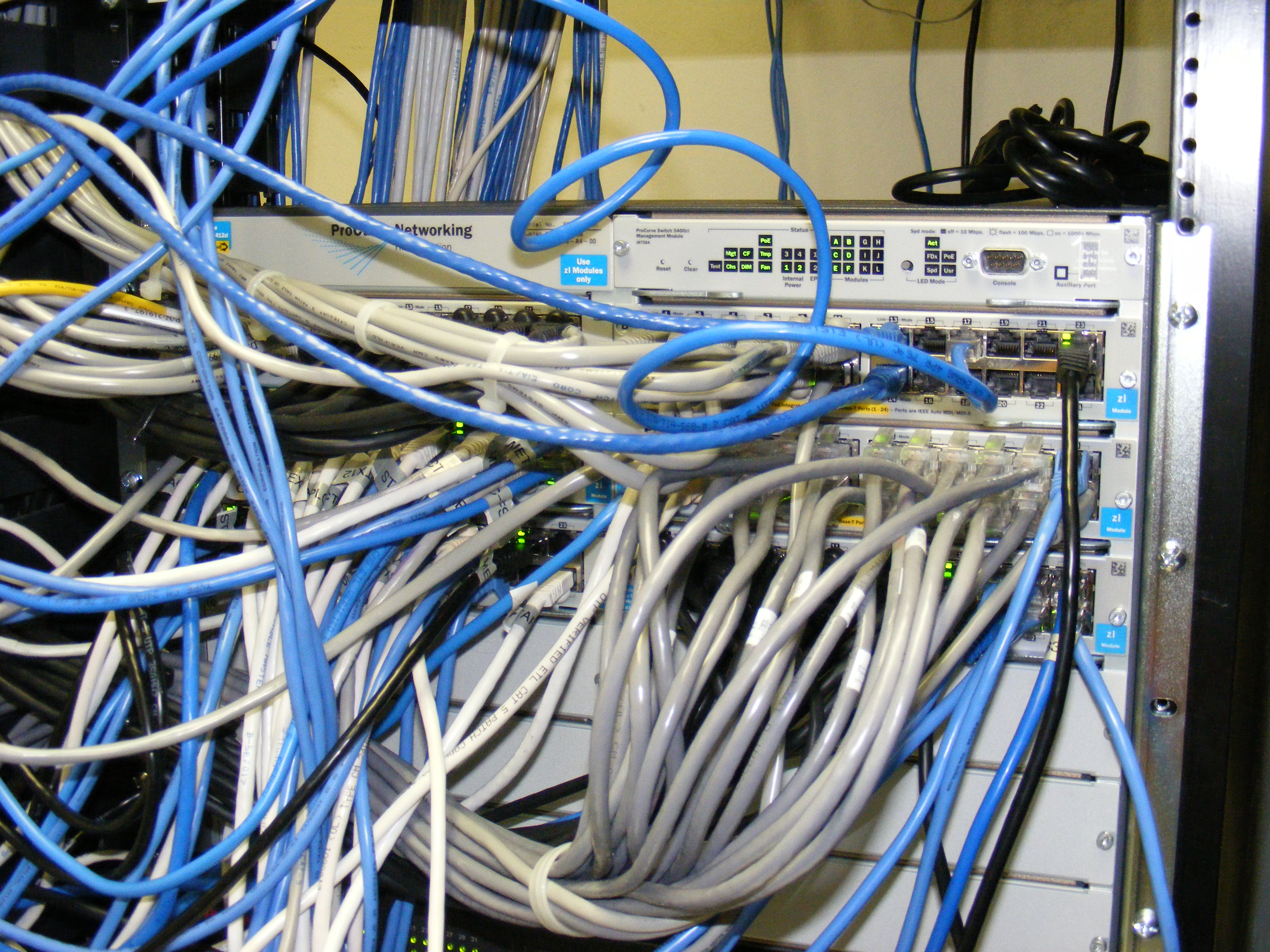
Making sure all connections are correct at setup can be a challenge.
Image courtesy of Wikimedia Commons - Buy insurance. Of course you plan on being safe during the move, but most commercial insurance policies have limits on coverage when hardware is between facilities. From dropping a server while unloading it to a car accident along the way, making sure your hardware is protected is essential during a move. No, insurance won’t necessarily recover any lost data or corrupted files, but not having to buy new hardware in the event of a negative occurrence is an investment worth making.
- Start to finish. Countless errors are made when one person is responsible for packing up the hardware at the original location and another is responsible for installing and deploying it at the colo facility. If at all possible, have the same technicians responsible for packing up your hardware be on-site at the colocation facility to set it back up. Familiarity can prevent a lot of problems when it comes time to deploy your IT infrastructure in a colocation facility.
- Engage onsite personnel. Part of what you are paying for at the colocation facility is the on-site support. While deploying your IT hardware into their environment, ask that the technicians or support personnel on staff join you. Even though you aren’t likely to have them work on your actual applications and data systems, familiarity with your setup can go a long way in making sure the ongoing support you receive is top-notch.

Tap into the colocation support team early on.
Image courtesy of Softlayer.com
Transferring software and applications without disrupting business operations is a substantially more complicated task than transferring hardware to a colocation facility. That said, don’t overlook the importance of being organized and prepared when packing up and redeploying your hardware assets. A transition to a colocation facility is most likely occurring as a way to reduce expenses and/or increase the productivity inherent in your IT assets. Making that transition as painless as possible doesn’t have to be impossible. Click here to learn more about the colocation options offered by Mosaic NetworX!

