The small financial firm was storing tape backups in a safe deposit box. They had been doing so for years, rotating different tapes through the box every couple of days. The ad hoc system worked just fine over the years, but the new IT service provider suggested something different: “We’ll put all your backups in the cloud, it will be much easier!”
The administrators of the financial firm were hesitant at first, but the case was compelling: the backups would happen daily instead of weekly and the added costs would be incremental. The office manager wouldn’t have to drive halfway across town to store the new tapes, and on the rare occasion that a file was accidentally deleted, the new cloud-based system would allow for immediate recovery. The team made the decision to move to a cloud-based backup system and the days of switching out tapes came to an end.
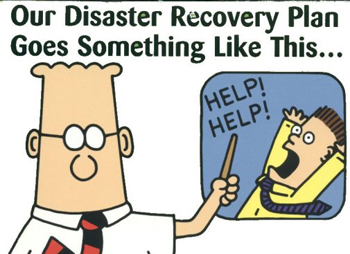
Your data needs to be protected but also easily accessible.
Image courtesy of Scott Adams via Ongoingoperations.com
The new backup system worked great and everyone was happy. Then one morning the client database server crashed. “No problem,” said the IT service provider. “We’ll just do a bare metal restore and it will be as good as new. Simple enough since the entire server image is stored in the cloud. It won’t take long…”
But the company internet connection was slow and nearly 120 gigabytes of data needed to be restored. It turns out that the server restore would take six days, leaving the financial firm without access to crucial client information. “Six days? No one told us these backups would take six days to restore!”
Data backup solutions and disaster recovery technology are advancing quickly. From physical backups to off-site technology that runs automatically in the background, some of the faster growing companies in the IT space are focused on helping clients keep their data safe. These solutions, however, have costs and complications that are sometimes difficult to quantify. Here are five oft-overlooked challenges in disaster recovery and data backup that your organization needs to keep in mind.
- Time for deployment and restore: As in the example above, the time associated with backing up and subsequently restoring applications and data is a key part of your solution. A seamless background backup system sounds great in principle, but what if your connection delays restoring your data? Would you be better off with virtual servers that can be re-spun in a matter of minutes? Or should you install an on-site backup appliance to keep the most recent backup so that a restore can be done quickly? There is no single right solution, but when every minute counts in your business, you can’t afford to use solutions that take hours (or even days) to work.
- Ease of use: Some backup solutions are meant to be managed by network administrators with complex technical understanding. Others are designed with small-business users in mind. From the GUI to the setup and support documentation, the solution you choose should fit your team’s technical capabilities. If not, you’re unlikely to get the full use of all the features you’re paying for. Furthermore, there are no points awarded for complexity. Your aim should always be to find a solution that fits your needs and your budget.
- Extended cost and return on investment: Some backup and DR options are a great fit for small business but don’t scale well. As your data set increases, the price of storing that data should decline quickly. In other words, if storing 50 gigabytes of data costs $50, then the next 50 gigabytes stored should cost much less than $50. At the same time, there is an economy of scale available if you are planning to store multiple terabytes of data as well. Make sure that your investment works not only with your current budget, but also later, when your company grows.

Speed and cost are tradeoffs you must consider.
Image courtesy of Data Center Knowledge. - Feature set: Data solutions and disaster recovery are not one-size-fits-all. Most providers offer different levels and packages within their product line to accommodate businesses of different sizes and in different sectors. It is imperative that you understand exactly what you’re getting before committing to any service. If you don’t understand, keep asking questions! For example, having your data backed up doesn’t mean that your applications or operating system are backed up, as well. In the event of a disaster, do you have resources in place to rebuild the parts of the system that are required before data can be restored?
- Support and stability: It is imperative that your disaster recovery and data storage solution include robust support. In the event of an incident, you’re already likely to be in a bit of a panic. Having support available in a time of crisis not only speeds up implementing a solution but also provides stability and calm when you need it.
The wealth of choices for data backup and disaster recovery have never been greater. It’s no longer a requirement to cobble together two or three different tools into a single workable solution. Instead, you should be able to find an option that fits your business needs and budget much more easily. Take great care to ensure that your choice also fits your needs in the future and provides the support needed when a moment of crisis occurs. If you need more help in choosing a disaster recovery or backup solution, contact Mosaic NetworX by clicking here!


