Provisioning a Polycom device can be accomplished in four easy steps. By the time this is complete, you should have a working device.
Step 1: Reset Device Settings
Please also make sure that you have reset your device to factory settings. To do so:
- Click on the Menu
- Select 3: Settings
- Select 2: Advanced (Password 456)
- Select 1: Admin Settings
- Select 5: Reset to Defaults
- Select 5: Reset To Factory Settings
Step 2: Obtain Phone’s IP Address
In order to provision a Polycom phone, you will first need to get its IP address in order to access the phone’s web interface. To do so:
- Find the menu on the phone and then press “Menu > Status > Platform > Phone.” You should see a line as you scroll down, for example: “IP: 10.10.9.88”.
- Please make sure that your device jack is plugged in. If it is not plugged in, it will read IP: 0.0.0.0.
Step 3: Enter the IP Address in a New Tab in Your Browser
- In a new browser tab on your computer, enter this IP address that you see on your device (the default password is “456”).
You should see something like this:
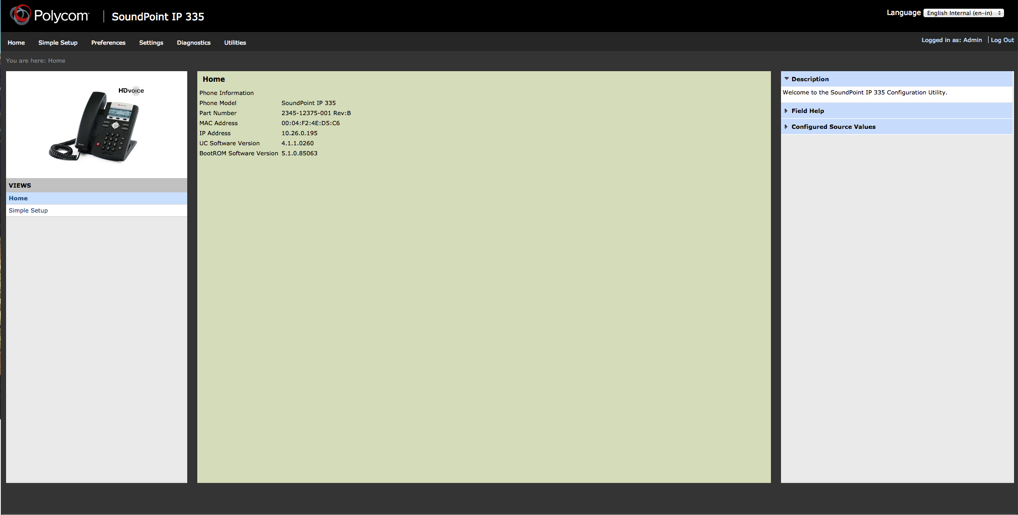
Step 4: Autoprovision Device
- From there, click on to “Settings” in the top tab and then select “Provisioning Server.”
- In “Server Type” dropdown, choose “HTTP”.
- In “Server Address,” input the provisioning URL p3.zswitch.net. (Do not put the http:// in front of it). Please do not alter the “Server User,” “Server Password,” “File Transmit Tries,” or “Retry Wait.”
- “Tag SN to UA” MUST be set to “Enable”
- Save changes. The phone should reboot, if not then try manually rebooting the phone.
Your page should look like:
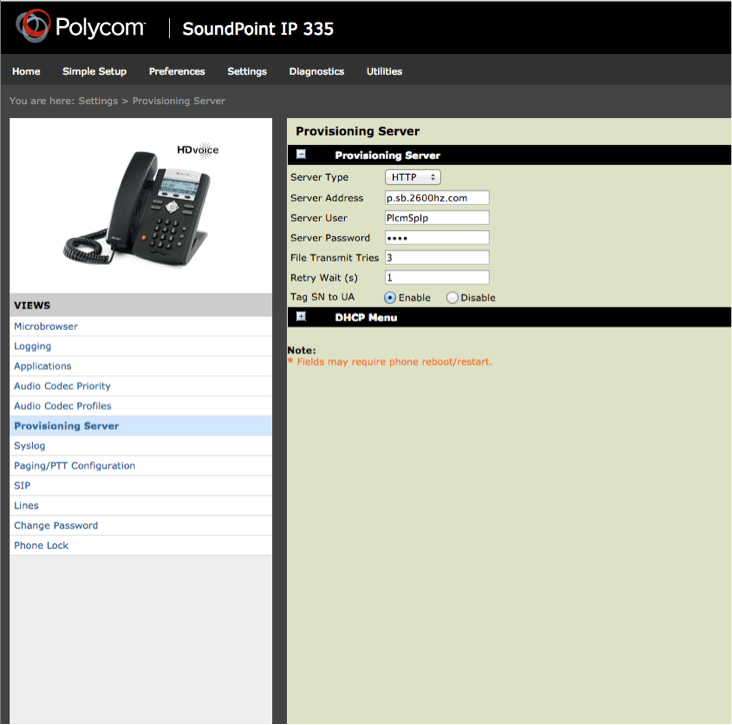
“Mosaic helped us get the best priced deal on an aggregate commit, while still keeping some flexibility in our carrier contracts, which was important to us. When we switched from static routing to using BGP, the Mosaic team was helpful at all stages of the process, and the migration went very smoothly. Mosaic has a helpful and technically proficient staff, and I have always had positive and technical communications with them. I highly recommend them.”
“Mosaic NetworX helped us navigate the murky world of data center network providers. We were able to negotiate one deal for two carriers and get a great rate in the process. When it came time to upgrade our connections for higher speeds, Mosaic was there to help us once again. They have gone above and beyond the call of duty to help our company accomplish its goals.”
